OBD2 adapter allows you to monitor vehicle sensors, RPM’s, power input/output, engine coolant/temp, and fuel economy, check other fault codes, and perform quick scans and diagnostics. Bluetooth OBD2 scan tools allow mobile devices (smartphones, PDAs, and tablets) to become diagnostic scan tools when plugged into the vehicle’s OBD2 connector via Bluetooth, USB adaptor cables, or WiFi. The PC-based OBD tool converts OBD2 signals into serial data via USB or serial port. Software (app) is then used to decode the data which is then transmitted to a visual display. If you are looking for the best OBD2 Bluetooth adapter, see our list below to help you decide which one to buy.
The Best OBD2 Bluetooth Adapter
[table id=13 /]
8. Carista Bluetooth OBD2 Adapter

The Carista Bluetooth OBD2 Adapter, Scanner, and App for iPhone/iPad and Android is a FREE OBD2 code reading and resetting scan tool which is fully-functional for ALL brands and models of 1996 or newer car and light truck models. It checks, fixes, tracks, and monitors.
Additional in-app purchase is required to access manufacturer-specific diagnostics and vehicle setting personalization for BMW, Lexus, Audi, Mini, VW, Scion, and Toyota models. App purchase is necessary for customization.
The Carista Bluetooth OBD2 Adapter, Scanner, and App require iOS 8 or Android 2.3 or newer.
It uses Bluetooth 4.0 LE on iOS and is compatible with Bluetooth 2.1 on Android. It is guaranteed to work on Android and Apple iOS (iPhone/iPad/iPod Touch) devices with the exception of the iPad 2. It is equally compatible with other Android ELM327-based apps and iOS OBD Fusion. There is no Windows phone app.
Pros
• Free Android and iOS apps
• Easy to use
• Convenient and compact
• Works with competitor apps
• Accesses ECU diagnostics/features
• Exceptional customer support
Cons
• In-app purchase required for international models
• Subscription required
7. ScanTool OBDLink SX USB: Professional OBD2 Bluetooth Adapter

The ScanTool 425801 OBDLink SX USB: Professional OBD-II Scan Tool for Windows is a cost-effective plug-and-play scan tool. This fully-OBD2-compliant diagnostic can tool and real-time performance monitor connects to ALL 1996 or newer car and light truck models sold in the US except hybrid and electric vehicles. In addition to maximum coverage, the OBDLink SX has a sleep/wake battery-saver mode.
The OBDLink SX easily installs and configures similar to the popular ElmScan 5 scan tool. It includes superior upgradeable firmware and free license key for OBDwiz PC diagnostics software for Windows PCs, laptops, and netbooks. It also supports some but not all Android phones.
Unlike generic adapters, the OBDLink SX has superior response times that produce detailed logs and graphs and realistic-looking gauges.
Pros
• Cost
• 3-yr. Manufacturer’s warranty
• Lifetime software and firmware upgrades
• Overvoltage protection
Cons
• Cord length
• Does not work well with ALL Android or Apple iOS devices
6. ScanTool OBDLink MX OBD2 Bluetooth Adapter

The ScanTool 426101 OBDLink MX Bluetooth: Professional OBD-II Scan Tool for Android & Windows’ battery-saver technology provides overvoltage protection (sleep mode) that will not drain the battery when left plugged into the vehicle. It is guaranteed to provide more stable connections, resulting in faster data rates on all vehicles including light truck models 1996 or newer, located within the US, with the exception of hybrid and electric vehicles.
The OBDLink MX Bluetooth link is 4x faster than its closest competitor. in addition to the legislated OBDII protocols, the Bluetooth OBDII adapter accesses SW-CAN & MS-CAN networks.
The OBDLink MX Bluetooth Professional scan tool is compatible with more third-party apps and software than most other adapters. The product comes with a free Android app and Windows software that is compatible with third-party apps Torque and DashCommand. It includes an OBDLink app for Android and OBDwiz license for Windows.
MX has a multi-layered link, hacker-proof, security mechanism, uses secure 128-bit data encryption that eliminates the risk of unauthorized access.
Pros
• Free Android app and Windows software
• No monthly subscription fees, data plans, in-app purchases, ads, or hidden costs
• Superior compatibility
• Supports multiple protocols (Ford, GM)
• Manufacturer’s warranty
• Online User Manual
Cons
• Not compatible with Apple iOS devices
5. Foseal Scanner OBD2 Bluetooth Adapter

The Car WIFI OBD 2 OBD2 OBDII Scan Tool Foseal Scanner Adapter Check Engine Diagnostic Tool for iOS & Android is guaranteed to provide more stable connections, resulting in faster data rates on ALL vehicle models 1996 or newer, located within the US.
The Car WiFi OBDII scanner is compatible with Android and iOS devices. This scan tool comes with a free iPhone software (OBD Car Doctor) which is compatible with third-party apps (Torque and DashCommand) that may be purchased from the Apple store. OBDscope software for Symbian may also be purchased.
The Car WiFi OBDII scanner supports multiple protocols across Chrysler, Honda, Ford, Mazda, Toyota, Nissan, VW, and other OBD2 Bluetooth cars. It reads generic and manufacturer-specific diagnostic trouble codes.
Pros
• Cost
• Manufacturer Warranty
• Supports multiple protocols
• Customer support
Cons
• Potential security/malware issues
• Connects with WiFi
4. OBDLink LX OBD2 Bluetooth Adapter

The ScanTool 427201 OBDLink LX Bluetooth: Professional OBD-II Scan Tool for Android & Windows is guaranteed to provide more stable connections, resulting in faster data rates on all vehicles including light trucks models 1996 or newer, located within the US, with the exception of hybrid and electric vehicles. LX Bluetooth has overvoltage protection (sleep mode) that will not drain the battery when left plugged into the vehicle.
The LX Bluetooth OBDII scan tool comes with a free Android app and Windows software that is compatible with third-party apps (Torque and DashCommand), including an OBDLink app for Android and OBDwiz license for Windows.
It features “hacker-proof” wireless security. LX Bluetooth implements strong encryption eliminating unauthorized access. Privacy and PIN are protected.
LX Bluetooth is 4x faster than its closest competitor. Exceptional data throughput allows LX to speed up apps, screen updates, and graph points up to 250% and PC software up to 400%.
Pros
• Cost
• Overvoltage protection
• 3-Yr. Year Manufacturer Warranty
• Exceptional compatibility with more third-party apps and software than competitors)
• Free Android app and Windows diagnostics software
• Lifetime software and firmware upgrades
• Also provides access to proprietary Ford & GM vehicle networks (SW-CAN & MS-CAN)
• User manual
Cons
• Not compatible with Apple iOS devices
3. Veepeak Mini OBD2 Bluetooth Adapter
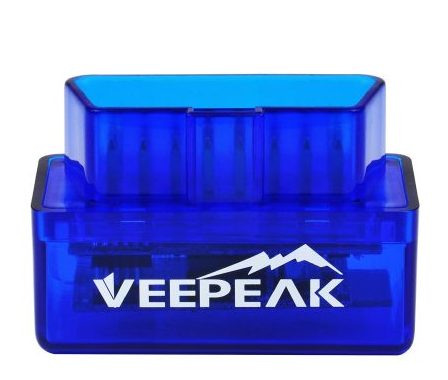
The Veepeak Mini Bluetooth OBD2 OBDII Scan Tool Scanner Adapter Automotive Check Engine Light Diagnostic Code Reader for Android Windows is compatible with OBDII-compliant 1996 or newer cars and light trucks located within the US. Some hybrid or electric vehicles may not be supported. This product supports OBDII protocols: CAN, KWP2000, ISO9141-2, J1850 VPW, and J1850 PWM.
The Veepeak Mini Bluetooth OBD2 OBDII scan tool is compatible with Android phones and tablets and Windows. Recommended apps (Fusion, Torque, DashCommand, OBD Car Doctor, etc.) may be downloaded from Google Play.
Pros
• Cost
• Easy to use
• 30-day Money Back Guarantee
• 12-month Hassle-Free Replacement Warranty
• Customer support
Cons
• Must decide between WiFi and Bluetooth OBDII transmitter options
• Not compatible with Apple iOS devices
• Poor User Manual
• Lacks security protection
2. BAFX OBD2 Bluetooth Adapter

The BAFX Products 34t5 Bluetooth OBDII Scan Tool for Android Devices is guaranteed to provide more stable connections, resulting in faster data rates on ALL vehicle models 1996 or newer, located within the US.
This scan tool works with Torque on Bluetooth-enabled Android devices & Windows PC’s. DEMO software is included for PCs. A third-party app and specialty apps are sold separately.
Applicable software (app) allows the user to read Check Engine light codes, reset the CEL, access many other real-time sensor readings, graph sensor readings, and help prepare for emissions tests. BAFX Products® supports their product and may be contacted for recommended apps.
Pros
• Cost
• 2-Yr. Year Manufacturer Warranty when purchased from BAFX Products dealer
• 60-Day return period
• Works on ALL vehicles
• Works on ALL protocols
• BAFX Support
Cons
• Not for use with iOS devices
• Requires purchase of app ($0-$5)
• May not work outside the US
1. BlueDriver OBD2 Bluetooth Adapter
The BlueDriver Bluetooth Professional OBDII Scan Tool is the best diagnostic Bluetooth OBD2 scan tool developed by Professional Engineers for mechanics. It has full OBD2 capabilities found in the more expensive handheld scan tools. It is licensed and provides the benefits of free app updates and portability for iPhone, iPad and Android mobile devices.
The free BlueDriver App and BlueDriver Sensor work with each other to read and clear CEL and enhanced codes, repair reports, vehicle snapshot freeze frames, smog checks, advanced tests (Mode 6) results, and live data reports.
Pros
• No in-app purchases or subscription fees
• Works with all vehicles 1996 or newer (domestic and import)
• Supports ALL OBD2 protocols (including CAN)
• Licensed to work with Apple iOS and Android
• The BlueDriver Sensor and free BlueDriver App work exclusively as a single tool
Cons
• Cost
• Some codes may not be in the database
Best OBD2 Bluetooth Adapter FAQs
Why Is There A Need For This Product?
Fleet tracking or monitoring commonly uses OBD2 information to immediately know when a vehicle has an engine or fuel inefficiency problem. Vehicle telematics device codes (navigation systems) can detect and prevent unsafe driving.
OBD2 also assists in remote diagnostics that determine pay-as-you-drive insurance rates and cost. OBD2 GPS-based fleet tracking devices monitor speed, idling times, trip data, and over-revving. It is also used to monitor and block mobile phone use when driving.
Why Use These Products?
There are many Bluetooth OBD2 scanner tools on the market. The Bluetooth OBD2 scanner maximizes your smartphone, tablet, and PDA capabilities, turning any of them into a reliable and convenient diagnostic scan tool. These products are perfect for the do-it-yourself mechanic. They enable the user to read and clear trouble codes such as, “Check Engine” and “ABS.” Many allow monitoring of the fuel system and economy, temperature, and pressure.
What To Look For When Buying These Products?
It is important to be attentive to the different requirements for Android or iPhone devices. Most of the lower-priced generic OBD units work but may not have all the needed documentation or user manual. Their performance may also be less reliable.
The buyer should also be aware that although most OBDII devices work with most cars/light trucks, there may be limitations according to year, make, and/or model or physical location (US, CAN, etc.).
Lower-cost generic hardware is more likely to change without notice. Few have a sleep mode, so they may also drain the vehicle’s battery if left plugged in.
Understand what apps or software are included with the unit, is compatible with the unit, or must be purchased or subscribed to separately.
Conclusion for the Best OBD2 Bluetooth Adapter
A Bluetooth scanner is an easy tool for troubleshooting a vehicle’s on-board diagnostics. It is fast, convenient, and reliable. It effectively reads clearing codes, provides live data, identifies problem code definitions, and immediately provides procedures to help resolve issues.
Although there are many “do it yourself” automotive OBDII scan tools, reviews, and professionals deem the BlueDriver Bluetooth Professional OBDII Scan Tool to be the best OBDII Bluetooth professional diagnostic scan tool.
More Tips for the Best OBD2 Bluetooth Adapter
How Cars are Stolen through OBD Port Theft and Key Cloning


